Unityでゲームを開発する際に役立つC#スクリプトの簡潔なTipsを紹介します。
座標計算
2つのGameObject間の距離を計算する
C#
// gameObjectAとgameObjectBの距離を計算
float distance2D = Vector2.Distance(gameObjectA.transform.position, gameObjectB.transform.position);GameObject
GameObjectにアタッチされているスクリプトを参照する
C#
// GameObjectにMyScriptがアタッチされている場合
MyScript myScript = gameObject.GetComponent<MyScript>();GameObjectにスクリプトをアタッチする
C#
// GameObjectにMonoBehaviourを継承しているMyScriptクラスをアタッチ
public class GameObjectScript : MonoBehaviour
{
private MyScript myScript;
public void AttachMyScript()
{
myScript = gameObject.AddComponent<MyScript>();
}
}アニメーション
Animatorにアニメーション名を指定して再生させる
C#
// GameObjectにMyScriptがアタッチされている場合
Animator animator = gameObject.GetComponent<Animator>();
// アニメーション名がPlayrRunningのアニメーションを再生
animator.Play("PlayrRunning");AnimatorにAnimationを再生させる
C#
public void PlayAnimation(Animation animation)
{
// GameObjectにMyScriptがアタッチされている場合
Animator animator = gameObject.GetComponent<Animator>();
// Animationをstringに変換してPlay()の引数に
animator.Play(animation.ToString());
}Animatorが再生中のAnimationの名前を取得
C#
public string GetCurrentAnimationName()
{
// GameObjectにMyScriptがアタッチされている場合
Animator animator = gameObject.GetComponent<Animator>();
AnimatorClipInfo[] clipInfo = animator.GetCurrentAnimatorClipInfo(0);
if (clipInfo != null && clipInfo.Length > 0)
{
return clipInfo[0].clip.name;
}
return "";
}Animatorにトリガーをセット
C#
public void SetAnimationTrigger(string trigger)
{
// GameObjectにMyScriptがアタッチされている場合
Animator animator = gameObject.GetComponent<Animator>();
// Animationをstringに変換してPlay()の引数に
animator.SetTrigger(trigger);
}インスペクターからメソッドを実行できるようにする
C#
public class GameObjectScript : MonoBehaviour
{
public void ClassMeshod()
{
// 実行対象の処理
}
[ContextMenu("Test From Inspector")]
private void TestClassMethod() {
// インスペクターから実行
ClassMeshod();
}
}TextMeshPro
TextMeshProのテキストを変更
C#
public class ExampleClass : MonoBehaviour
{
public TextMeshProUGUI targetText;
public void UpdateText(string newText)
{
targetText.text = newText;
}
}TextMeshProの文字色を変更
C#
public class ExampleClass : MonoBehaviour
{
public TextMeshProUGUI targetText;
public void UpdateTextColor()
{
targetText.color = Color.white;
}
}